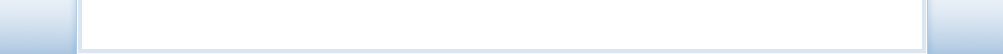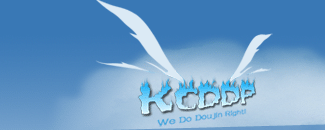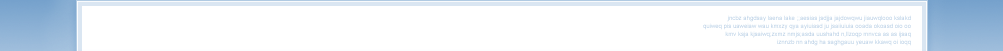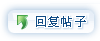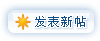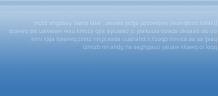几个关于Button设置的问题
我在编辑菜单的时候不论LOCATE的X值设为多少,出现的button总是贴着画面最左边出现,但Y的调整是有效的 具体语句如下:
[position layer=message1 visible=true opacity=0 top=0 height=600 left=0 width=800 marginl=0
margint=0 marginr=0 marginb=0 frame=""]
[rclick enabled=false]
[locate x=600 y=100]
[button normal="new game" over="new game1" on="new game" target=*open storage=open.ks
recthit=true]
[locate x=400 y=150]
[button normal="load" over="load1" on="load" visible=true target=*load recthit=true]
能否设置button进入时候的也有像image似的位移和渐变效果,如果能,语句具体要怎么写?
如果不加限制,button的默认层是在message1么?
|